Starting Your Lab
When your instructor gives you a GitHub Classroom Assignment, you need to clone your assignment repository onto your computer to begin the assignment. This is a one-time act that you would do for each new assignment. Here are the steps.
-
Launch Visual Studio Code. Then open the command pallet (ctrl + shift + p or F1) and type
git clone.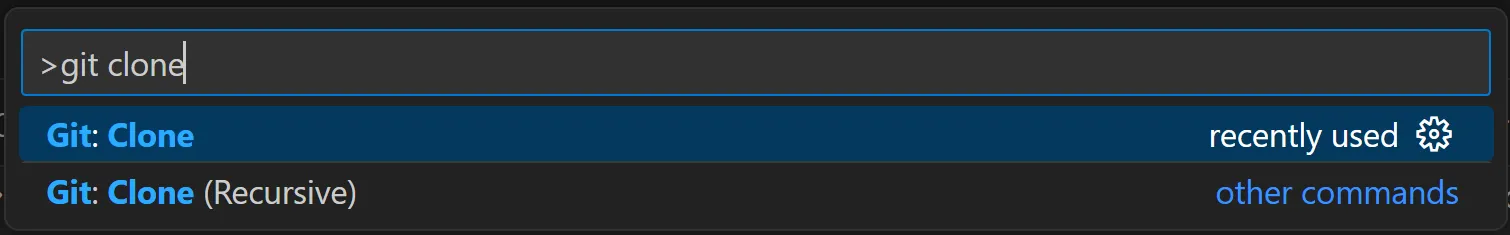
-
Either paste in the URL of your repository (e.g.:
https://github.com/CPSC-1520/lab-1-StewDent) or choose the “Clone from GitHub” option to select your repository.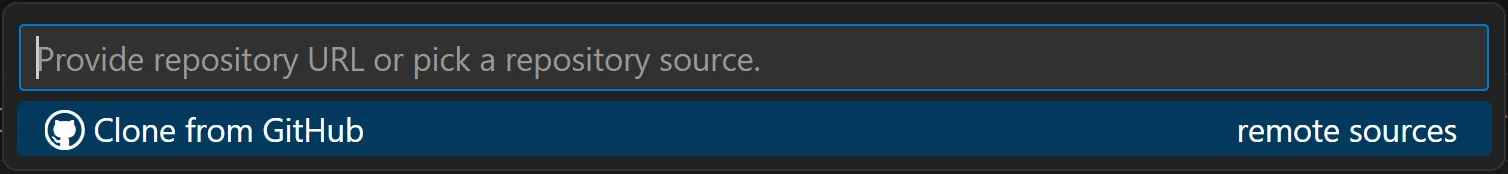
-
Choose a location on your computer to store the repository.
-
Visual Studio Code will prompt you if you want to open the newly cloned repository. Choose “Open”, and you can begin working on your assignment.
And that’s it! You now can work on your assignment. I recommend doing frequent commits and following a regular routine as part of your daily work.