Lab Updates - Pull Requests
When your lab or assignment is updated by your instructor, you will receive a pull request on GitHub. Follow these steps to accept the pull request.
-
Go to your repository on GitHub.
-
Click the “Pull Requests” tab.
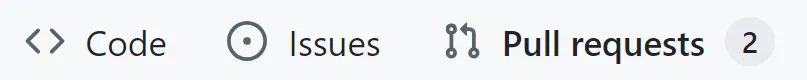
-
Open the pull request titled “GitHub Classroom: Sync Assignment”.

-
Check that there are no merge conflicts: If you have the green “Merge” button, then there should be no conflicts.
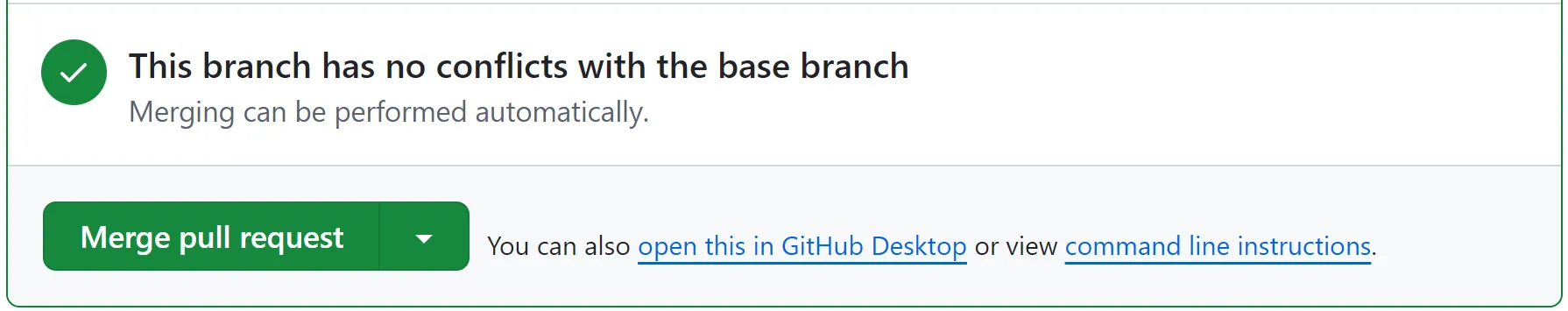
-
Confirm the merge by clicking the “Confirm” button.
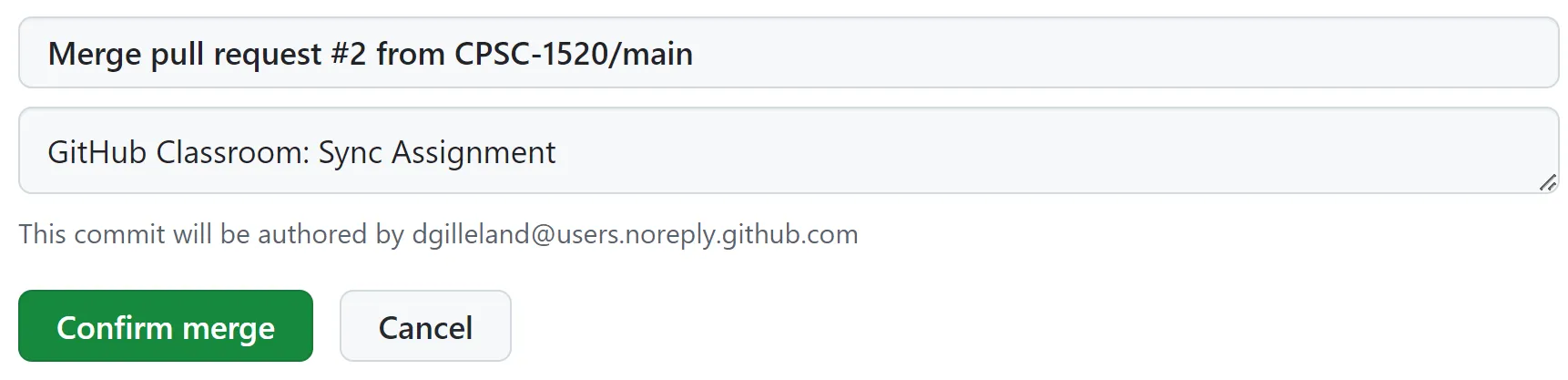
-
On your local repository (the copy on your computer) perform a
git pull.